Quick start¶
First, install birdseye using pip:
pip install --user birdseye
To debug a function:
Decorate it with
birdseye.eye, e.g.:from birdseye import eye @eye def foo():
The
eyedecorator must be applied before any other decorators, i.e. at the bottom of the list.Call the function [*].
Run
birdseyeorpython -m birdseyein a terminal to run the UI server.Open http://localhost:7777 in your browser.
Note the instructions at the top for navigating through the UI. Usually you will want to jump straight to the most recent call of the function you’re debugging by clicking on the play icon:
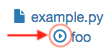
When viewing a function call, you can:
- Hover over an expression to view its value at the bottom of the screen.
- Click on an expression to select it so that it stays in the inspection panel, allowing you to view several values simultaneously and expand objects and data structures. Click again to deselect.
- Hover over an item in the inspection panel and it will be highlighted in the code.
- Drag the bar at the top of the inspection panel to resize it vertically.
- Click on the arrows next to loops to step back and forth through iterations. Click on the number in the middle for a dropdown to jump straight to a particular iteration.
- If the function call you’re viewing includes a function call that was
also traced, the expression where the call happens will have an arrow
(
 ) in the corner which you can click on to go to
that function call. For generator functions, the arrow will appear
where the generator is first iterated over, not just when the function is called,
since that is when execution of the function begins.
) in the corner which you can click on to go to
that function call. For generator functions, the arrow will appear
where the generator is first iterated over, not just when the function is called,
since that is when execution of the function begins.
| [*] | You can run the program however you want, as long as the function gets called and completes, whether by a normal return or an exception. The program itself doesn’t need to terminate, only the function. |